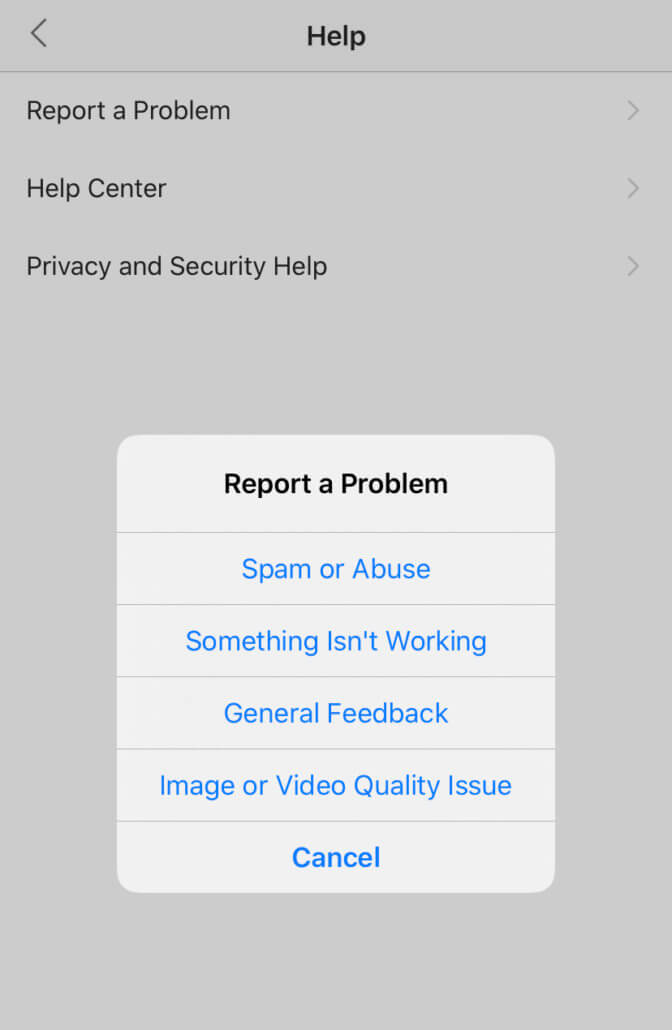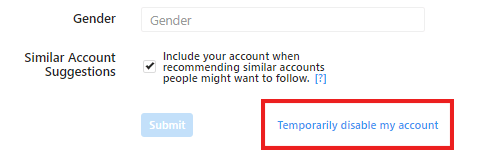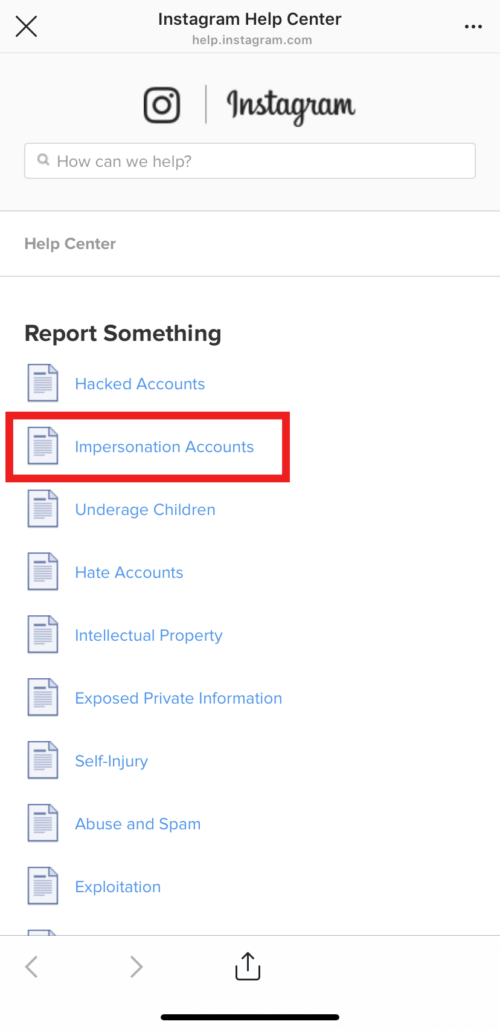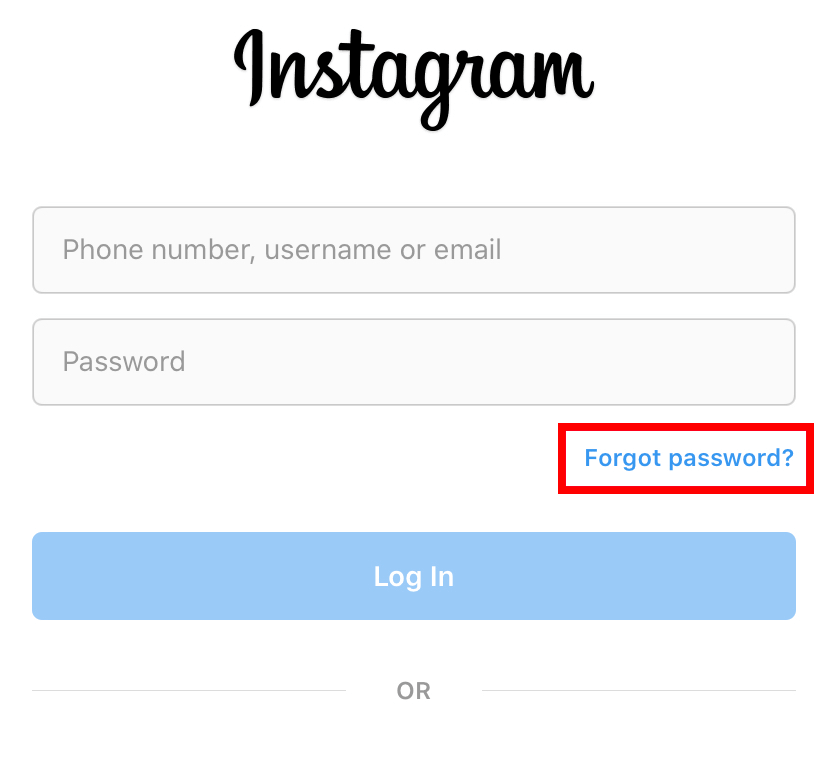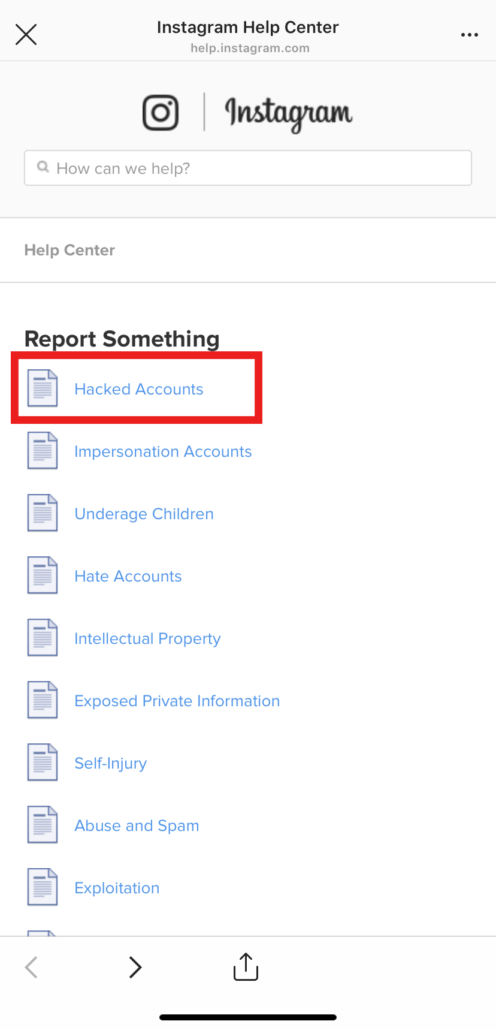Top Instagram Support Issues Answered

Instagram has fast become one of the top social media platforms available, clocking in at the second-most downloaded free app in the Apple app store. With so many downloads, it should come as no surprise that there is a seemingly never-ending list of questions and problems experienced by users across the globe.
Whether you are operating a business or brand page, chances are you have run into some issue where you found yourself in need of support. Unfortunately, we all know that it’s nearly impossible to get ahold of Instagram’s support team, especially for the more basic questions.
That’s why we have compiled a list of the most frequently asked Instagram support questions and their answers.
How to contact Instagram?
While Instagram does have an email address and phone number, it’s highly unlikely you’ll actually reach a human. However, one billion people use Instagram every month, so the odds are great that someone has had the same question or problem as you. We recommend seeing if you can find an answer in the Instagram Help Center before attempting to get in touch with a support person.
If you cannot find an answer or solution, you can submit a report by going to Settings > Help > Report A Problem. To contact Instagram directly, try the following:
Phone: (650) 543-4800
Email: [email protected]
How to file a complaint with Instagram?
To file a complaint with Instagram, Contact customer service directly from the app. Visit Settings > Help > Report a Problem. Choose your complaint from the list provided – Spam or Abuse, Something Isn’t Working, General Feedback, Image or Video Quality Issue. Describe your issue and send your complaint. You can also try contacting the support team using the email address.
How to recover a deleted Instagram account?
If you permanently deleted your Instagram account, it cannot be recovered. When you delete an account, your profile, photos, videos, comments, likes, and followers will all be permanently removed from the platform. You also cannot sign up again with the same username. You can only recover an account if it was temporarily disabled.
You can temporarily disable your account from a mobile browser or computer – you can’t from your app. Go to Instagram.com and click Edit Profile from your profile page. Select temporarily disable from the bottom-right.
Enter your reason for disabling, your password, and confirm. Once your profile is disabled, your account will no longer be visible to others.
How to get into my old Instagram account?
If you temporarily disabled your Instagram account, all you have to do is log back in from the sign-in page. Enter your old username and password and select login. You may have to reset your password, though. If you permanently deleted your account you will not be able to log in. Instead, create a new account and start from scratch.
How to un-report someone on Instagram?
Once you have reported an Instagram account, you can’t undo it. The report is immediately sent to the support team. However, they will not take action against the account if there is no abuse taking place. So, if you have accidentally reported someone, don’t worry! If they don’t find any offense made then they’ll most likely ignore the request and move onto the next one.
Is there a way to email Instagram customer support? How?
You can contact Instagram customer support by emailing: [email protected]. However, you are unlikely to get a human response, so we recommend reviewing the Help Center to see if you may find an answer to your question. If you are experiencing a problem, you can also send a message from within the app by going to Settings > Help > Report a Problem.
My Instagram won’t let me log in. What should I do?
If you’re having trouble logging into your Instagram, try resetting your password by selecting Get help signing in or Forgot password? from the login page. If that doesn’t work, contact Instagram support to determine whether your account has been banned and if so, the reason why.
How to delete a fake Instagram account?
If someone is impersonating you on Instagram, you can report it through the app (Help > Report A Problem > Spam or Abuse > Impersonation Accounts) or by filling out this online form. You will need a photo of your government-issued ID.
How to get verified on Instagram?
Get verified on Instagram by visiting Settings from your profile. Select Account and Request Verification. You will need to provide your name and a government-issued photo ID. Note that submitting for verification does not guarantee that your account will be verified. To get a verification badge, you must be a celebrity, brand, public figure, or meet certain eligibility requirements. Several factors are considered to determine whether one is in the public interest. They must have an authentic account, representing a real, notable person or business, and be unique and complete.
How to find out if Instagram has banned me?
If your Instagram account has been disabled, you will receive a message when you attempt to log in. There are several ways one can get banned including using unauthorized third party applications for automation (ex. mass follows or likes), buying fake followers or likes, violating terms of service, posting sexual, inappropriate or copyrighted content, and promoting or selling illegal products or services, to name a few.
How to fix a temporary block on my Instagram account?
If you are issued a temporary block on Instagram and think it was a mistake, you can submit a report and request that the block be lifted. In the meantime, we recommend ceasing all activity for a few days (no liking, following, or commenting), and when you resume, do so carefully. Avoid liking or commenting on too many photos at once, or any other activity that can be perceived as a bot-like.
What should I do if I was locked out of my Instagram account?
If you have been locked out of your account, you can regain access by selecting Get help signing in or Forgot password? on the log in screen. Follow the on-screen instructions.
How to get someone banned from Instagram?
There is no direct way to get someone banned from Instagram. If you believe someone is conducting themselves inappropriately or is not following Instagram guidelines, you can report their account. However, this will not guarantee a ban. Instagram will review reports against any account and determine whether a ban is necessary.
How do I retrieve my forgotten Instagram username?
If you have forgotten your Instagram username, select Get help signing in or Forgot password? from the log in page. Enter the email address associated with your account, and Instagram will send you an email with your account details and the option to reset your password.
Can I have multiple Instagram accounts?
Yes! Absolutely. You can create secondary accounts using an email address, phone number, or Facebook account. You also no longer need to sign out of an account to access another. You can be logged in to up to 5 accounts at one time.
Why won’t my Instagram let me add a new account?
You can be logged in to up to five accounts at any given time. If you already have the maximum number of accounts connected to your device/IP address, you will not be able to add a new one.
How to get into my old Instagram account without the password?
Select Get help signing in or Forgot password? from the log in page. Enter the email address, username, or phone number associated with your old account, and Instagram will send you and email with the option to reset your password.
Why is Instagram saying ‘oops, error occurred’?
You may receive this message for a number of reasons:
- Poor internet connection. Check the strength of your WiFi.
- Outdated app. Make sure you have the latest version of Instagram installed from the App store.
- Too many sign-ups. If you have registered for multiple accounts at once from the same device, you may appear bot-like, which Instagram will flag.
How to get your Instagram back once you have been hacked?
If your Instagram account has been hacked, there are a few actions you can take:
- First, check your email to see if Instagram notified you of a changed email address. If this wasn’t you, you can revert this change through the email.
- Second, you can confirm that you are the owner of the account by requesting a new login link to your email or phone. From the login screen, select Get help signing in or Forgot password? Follow the on-screen instructions.
- Third, report the account if you are unable to recover it with the security code. From the Get help signing in or Forgot password? page, press Need more help? And follow the on-screen instructions. You will be required to verify your identity.
You can also report it through the app by going to Help > Report a Problem > Spam or Abuse.
Does Instagram have a support email I can contact?
Yes, the Instagram support email is: [email protected].
Is there a customer service number for Instagram?
Yes, the Instagram Customer Service phone number is: (650) 543-4800, but it is just a recording so don’t expect getting human support.
Did you find what you were looking for? Comment below with any additional questions!